Link to original video by AUTOHOTKEY Gurus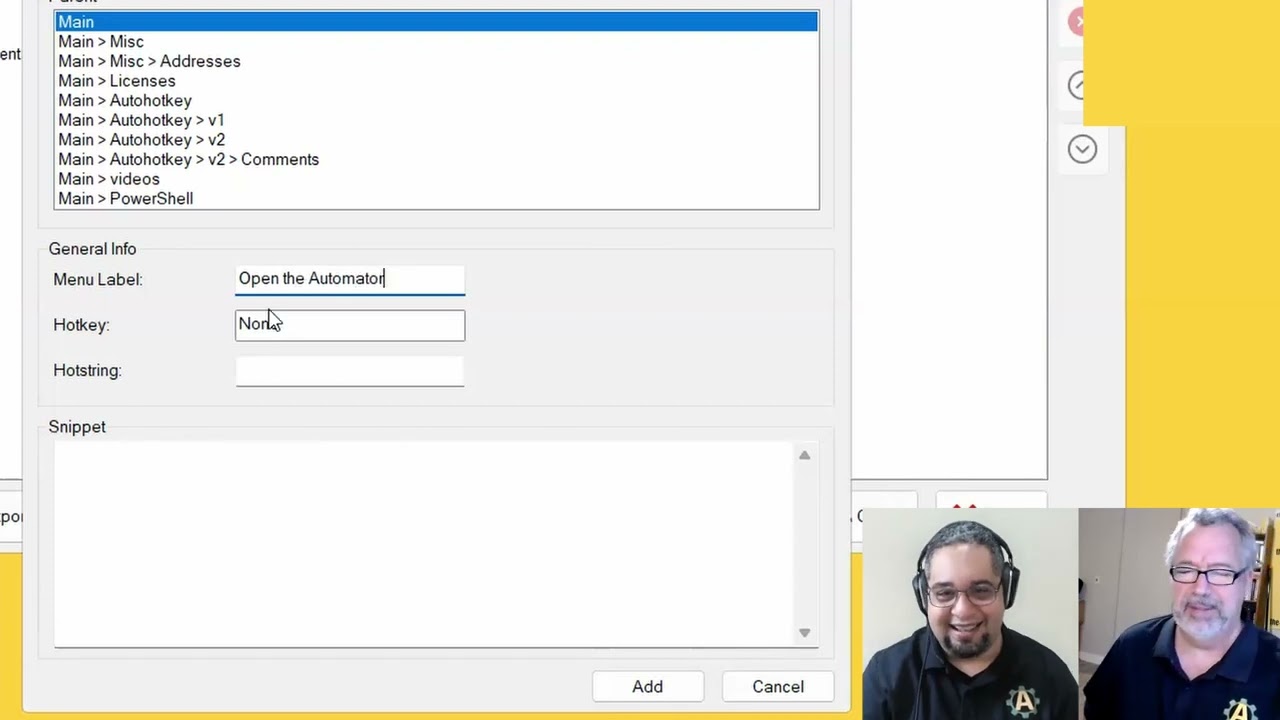
🚀 Supercharge Your Efficiency with these updates to Prompt Assistant😲
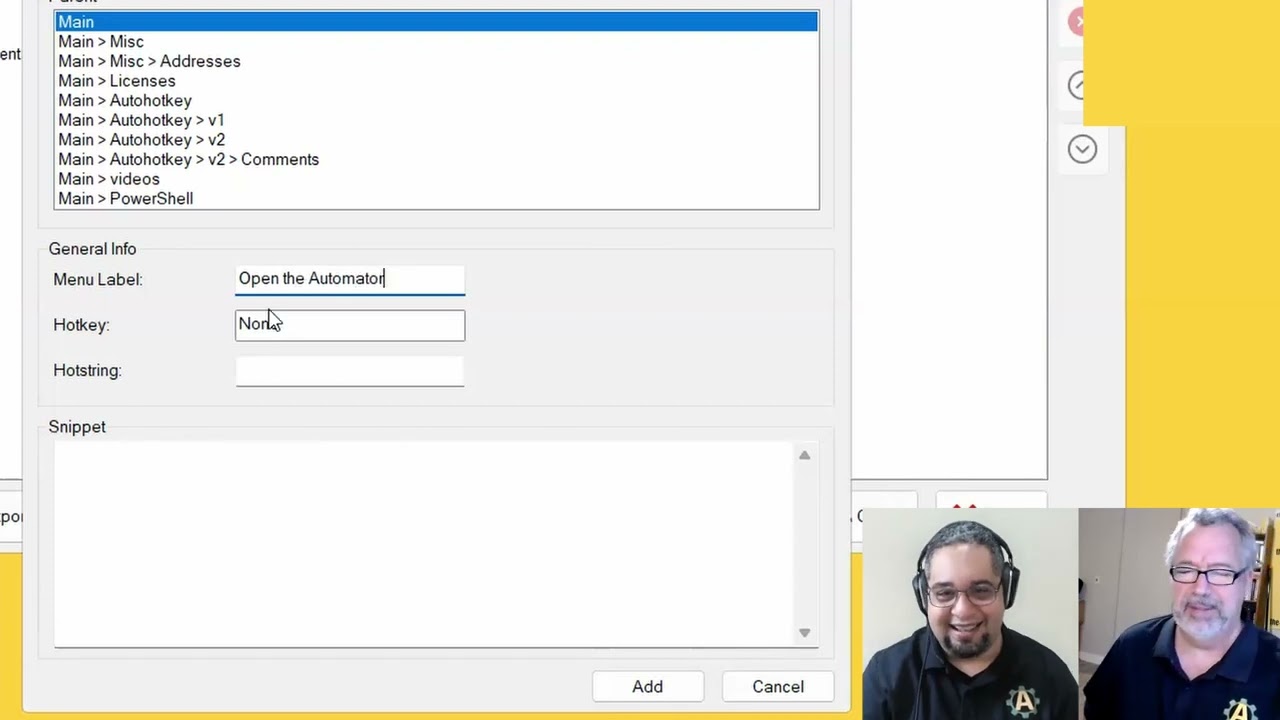
Prompt Assistant Update Summary
Short Summary:
- This video showcases significant updates to the Prompt Assistant tool, focusing on its enhanced ability to execute AutoHotkey V2 code and integrate with other applications.
- Key updates include executing AutoHotkey V2 code, sending username and passwords with keyboard presses, creating hotkeys and hotstrings to trigger scripts, and improved user interface for easier navigation and customization.
- The updates allow for greater automation and efficiency in tasks like web browsing, data entry, and HTML editing.
- The video demonstrates specific examples of how to create and use these new features, including sending keyboard commands, creating hotkeys, and accessing external libraries.
Detailed Summary:
1. Introduction (0:00-0:55):
- The video introduces the Prompt Assistant tool and highlights its new ability to execute AutoHotkey V2 code.
- This feature allows users to create snippets that contain AutoHotkey commands, enabling automation of various tasks.
2. Sending Username and Password (0:55-2:10):
- The video explains that snippets of text in Prompt Assistant cannot be translated to include enter or tab keys.
- To address this limitation, the update allows users to create snippets that send keyboard presses, including username and password entries.
- This is demonstrated by creating a snippet that sends a username, a tab key, and a password to a website.
3. HTML Editing Enhancements (2:10-3:14):
- The video demonstrates how to use Prompt Assistant to add strong tags and center text in HTML newsletters.
- It also mentions the ability to send rich text and images in HTML, as well as access the Base64 library for encoding and decoding.
4. Hotkeys and Hotstrings (3:14-5:56):
- The video introduces the ability to create hotkeys and hotstrings that trigger scripts in Prompt Assistant.
- This allows for quick access to frequently used scripts and further enhances automation capabilities.
- The speaker demonstrates creating a hotkey that opens a specific website.
5. User Interface Improvements (5:56-10:03):
- The video highlights the simplicity and user-friendliness of the updated Prompt Assistant interface.
- It emphasizes the easy visualization of submenus and their contents, making it easier to navigate and access hotstrings.
6. Preferences and Features (10:03-13:29):
- The video discusses various preferences and features available in Prompt Assistant, including clipboard backup, snippet execution options, and display on startup.
- It also mentions the upcoming ability to import and export libraries, expanding the tool's functionality.
7. Conclusion (13:29-14:00):
- The video concludes by emphasizing the power and simplicity of the updated Prompt Assistant tool.
- It encourages viewers to check out the tool and explore its potential for automating various tasks.