New Navigation - Ecommerce
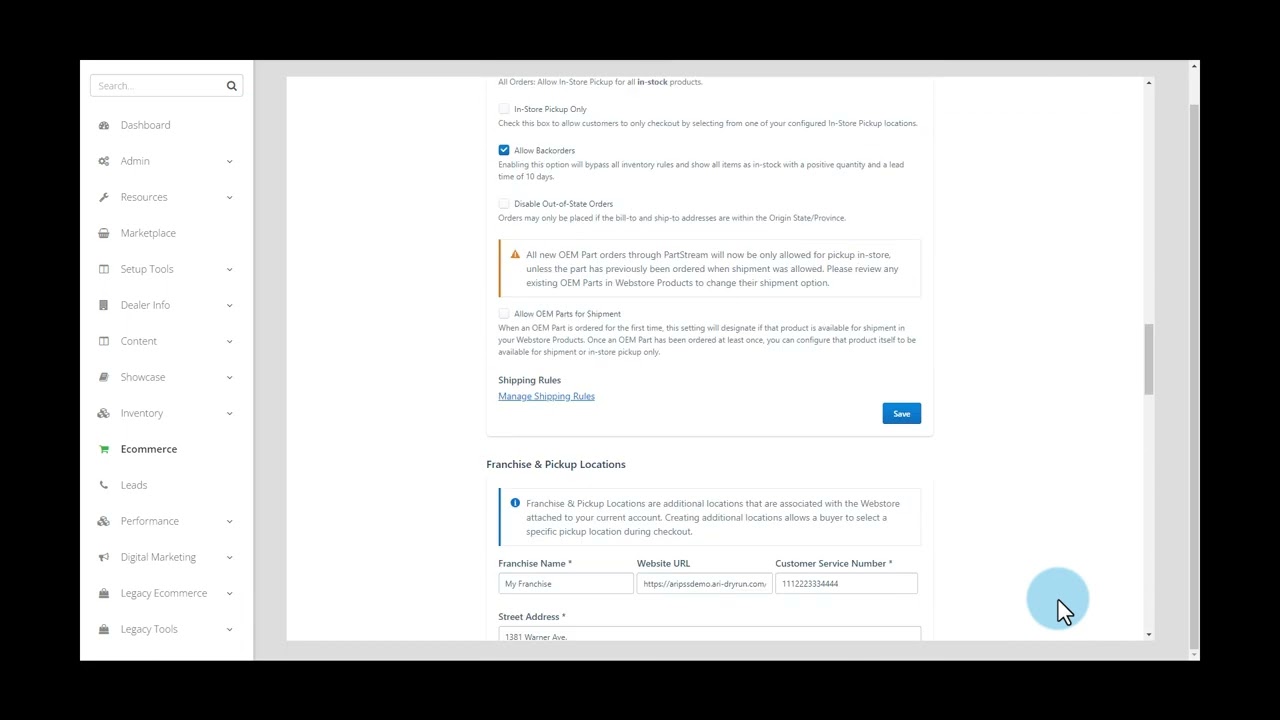
Short Summary:
This training video from Ari, a website company, guides users through setting up the e-commerce section of their website editor. Key points cover basic settings (account details, store logo, currency, dealer identification), integration settings (store name, contact emails, shipping/return policies), and order processing. Specific technologies like EasyPost (for shipping calculations) and integrations with PayPal, Stripe, Authorize.net, and Lightspeed are mentioned. The video demonstrates how to add distributors, manage shipping rules, exclude products, and process orders within the editor, impacting online sales and order fulfillment. Detailed processes for setting up shipping rules, managing inventory, and processing orders are explained.
Detailed Summary:
The video is divided into several sections focusing on different aspects of e-commerce setup and management:
Section 1: Basic E-commerce Settings: The tutorial begins by showing how to access the e-commerce dashboard. It then focuses on the "Settings" section, specifically "Account Settings." This section emphasizes verifying pre-filled information like account holder details, store name, logo (requiring users to obtain the logo URL from their website), and the web store domain name. The importance of the store logo for system-generated emails is highlighted. Currency settings are explained, particularly for Canadian dealers needing US-to-Canadian currency conversion. Crucially, the process of adding distributors using their account numbers is detailed, emphasizing the need to save changes and then notify the implementation specialist or account manager for a system update to reflect the changes on the live website.
Section 2: Integration Settings and Web Store Configuration: This section covers the "Integration Settings" and focuses on the "Web Store" settings. It stresses double-checking pre-filled information, particularly the store name (appearing on receipts and emails), customer service contact details, and lead submission email addresses. The video explains the functionality of three toggles: "Hide Prices," "Non-Transactional Store," and "Coming Soon," allowing temporary disabling of various e-commerce features. Customization of return and shipping policies is also covered. Shipping and tax settings, including country of origin, Nexus States, in-store pickup options, back-order allowances, and disabling out-of-state orders, are explained. The setup of EasyPost, a third-party shipping integration, is demonstrated, emphasizing the need to obtain and input API credentials.
Section 3: Shipping Rules and Additional Web Store Settings: This section details the setup of shipping rules, explaining the importance of configuring web store shipping settings before web store shipping rules. The process of adding countries and setting price-banded shipping rates is demonstrated, using the example of setting different shipping costs based on order value. The video explains that this secondary pricing model acts as a fallback if a manufacturer doesn't provide size/weight information for an item. The inclusion of social media links and Google Analytics integration is also covered. Finally, the selection of payment gateways (PayPal, Stripe, Authorize.net) is explained.
Section 4: Inventory Rules, Product Exclusions, and Lightspeed Integration: This section covers inventory rules, defining drop-shipping cutoffs and lead times. It emphasizes the need to coordinate with distributors for drop-shipping setups. The process of excluding brands or individual products from the website is shown, using the example of excluding the "100" brand. The video also explains how to integrate with Lightspeed for order management and 3PA data warehousing, allowing for the transfer of settings from Lightspeed to the e-commerce platform.
Section 5: Order Processing: The final section demonstrates how to process an order using the e-commerce dashboard. It explains the different order statuses, highlighting the use of "Manage" (for order pickers) and "Edit" (for management) views. The video shows how to access product details, update order status, add tracking information, and notify customers of shipping updates. The use of "private catalogs" for managing non-distributor items is also briefly mentioned.